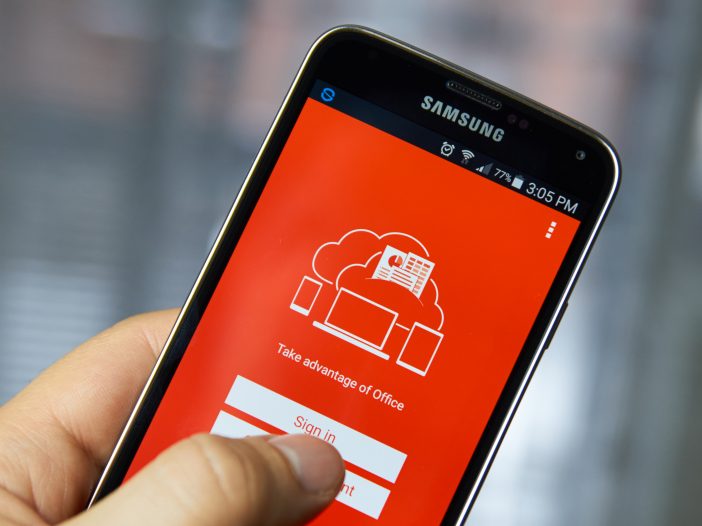
 The cloud has transformed how businesses work—even Microsoft. Innovations like those on Office 365 and Windows 10 are designed with a “cloud-friendly” mentality that acknowledges software is no longer a fixed asset on a single device. Even Microsoft licensing has changed to accommodate the paradigm shift better.
The cloud has transformed how businesses work—even Microsoft. Innovations like those on Office 365 and Windows 10 are designed with a “cloud-friendly” mentality that acknowledges software is no longer a fixed asset on a single device. Even Microsoft licensing has changed to accommodate the paradigm shift better.
Once you’re on Office 365, it feels like the battle has been won – you’re in the cloud. However, the constant innovations, new releases, and other cloud benefits abound deeper into the cloud too. Those who want to take advantage can easily get lost in the stack.
We put together the 3 next-best steps to keep making the most strategic advances in the Microsoft cloud environment.
Option 1: Get more from Office 365
New releases in Office 365 won’t matter to your organization if you don’t take advantage of them. Here are a few ways you can create an even more collaborative and productive work environment using your Office 365.
Collaboration through Teams
Teams is Microsoft’s highly collaborative, secure work environment. Using teams, you can communicate through video, chat, or phone. Certain programs, like Word, are built in, and you can add other apps that fit your needs. All documents can be shared, and Teams meets security compliance requirements.
To figure out how your organization will use this platform, consider creating a pilot program to see how users adopt the system. By doing this you will reduce disruption while you figure out best practices.
Add-ons for Productivity
These apps were recently added to Office 365 and can boost productivity in 2019:
- Sway: Design high-quality presentations, communications, and newsletters.
- Delve: Searches every email and file in the cloud displaying results instantly.
- PowerBI: Visualizes data, making it easier to spot insights and trends.
Option 2: Enhance security with Microsoft EMS
Enhanced security is a necessity when your work is done in the cloud and across multiple devices. Enterprise Mobility + Security (EMS) rolls multiple advanced security solutions like Mobile Device Management (MDM), Multifactor Authentication (MFA), Advanced Threat Protection (ATP) and active directory federation services into one offering. This combination is a powerhouse bundle that makes it a smart and affordable investment for companies who want to shore up their security.
With EMS you can:
Safeguard Credentials
Identity management puts you in control of who accesses what. You can grant conditional access, set up customer-identities in the cloud to interact with clients, or create hybrid identities.
Microsoft Azure lets you implement MFA on a variety of apps, both on-premise and in the cloud. This guide can help you determine which solution is right for you.
Protect Against Intrusions
Azure Advanced Threat Protection (ATP) is a cloud-based way to monitor, identify, and investigate malicious attacks threatening your organization. It shows you what information hackers are trying to gain access to and which users have been compromised.
Manage Mobile Devices
Regardless of what device is being used, Mobile Device Management (MDM) protects your information. You can prevent certain documents from being shared or downloaded, change settings in real time, and more.
Option 3: Evaluate your data storage needs
As you move more of your organization to Office 365, it makes less sense to have an on-premise data center. Even speaking in general terms, there are increasingly fewer cases of an onsite data center being advantageous, especially for businesses over 200 users. When evaluating whether you still need a server, consider the headaches and costs that come with managing, maintaining, and updating the hardware onsite.
The associated hassles and costs are generally why IT managers shift their data storage and other applications to the cloud as the next step.
Azure
Azure lets you deploy a hybrid solution, so you don’t need to migrate everything to the cloud at once. It has pay-as-you-go pricing, giving you a scalable way to figure out what will and will not work for your organization.
Bundle Smarter with Microsoft 365
As you decide your next best step deeper into the cloud stack, consider bundling. In 2019 more businesses are expected to take full advantage of the Microsoft 365 bundle, which includes Windows 10, Enterprise Mobility & Security Suite, and Office 365.
Bundling works well as you take the next steps into the cloud because it can significantly offset the costs while giving you features and benefits that may not have been in the budget this year. Compared to purchasing all three solutions separately, the price of the bundle is usually very similar to purchasing two of the three individually.
IT departments with big cloud expansion plans should sit down to talk to a Managed Services Provider that has specific expertise in the Microsoft cloud to get the best insights into what options make the most sense for their company and understand all the implications of the migration. It also means you can easily keep the ship running and let us do the heavy and complex lifting that comes with a move through the cloud.
What are your big initiatives for 2019? Contact Nortec to set up a whiteboarding session and get started on your next project.
